How do I cancel service?
You can cancel service a couple of ways.
If you signed up using Paypal, you can just cancel your recurring payments with us and it will automatically cancel payments and service with us. You will receive a email confirmation afterwards as well.
- Login to PayPal at the following link:
https://www.paypal.com/myaccount/autopay/ - Click on “MobileData2go” from the automatic payments list. Then you should be able to cancel the recurring payment from there.
If you don’t see “MobileData2Go” in the list please Submit A Help Ticket or use our online chat to request service to be cancelled.
If you signed up using a direct credit card payment through our Stripe processor. You can cancel through “My service plans” under your account menu. Then selecting the active subscription plan and hitting “Cancel” under “Subscription Info”.
You can always email us as well and request cancellation at support@mobiledata2go.com